Patching an elf binary using Ghidra
2022-01-10On this post I will give a simple step by step on how to use Ghidra to disassemble an elf binary on linux and patch it so we can bypass an if condition.
First let's write a simple program in c that outputs a message if the arguments matches a certain string:
#include <stdio.h>
#include <string.h>
int main(int argc, char** argv){
if (argc != 2) {
printf("Please inform the password\n");
return -1;
}
if (strcmp(argv[1], "password") == 0) {
printf("Correct!\n");
} else {
printf("Wrong password\n");
}
return 0;
}
Copy and paste this code to a file called main.c then compile it using:
gcc main.c -o myPass
And running the compiled executable should give you these outputs:
➜ ./myPass Please inform the password ➜ ./myPass pass Wrong password ➜ ./myPass password Correct!
Our goal is to have a Correct message regardless of the password we pass as argument.
The first step is to download and install Ghidra. Ghidra is an open source software reverse engineering (SRE) suite of tools developed by NSA licensed under the Apache-2.0 License.
The Ghidra setup doesn't need installation, just download the tool and run ./ghidraRun
First step is to create a new project so we can import our binary. Just click on "File>New Project" and choose a "Non-shared Project". Give the project any name and press Finish.
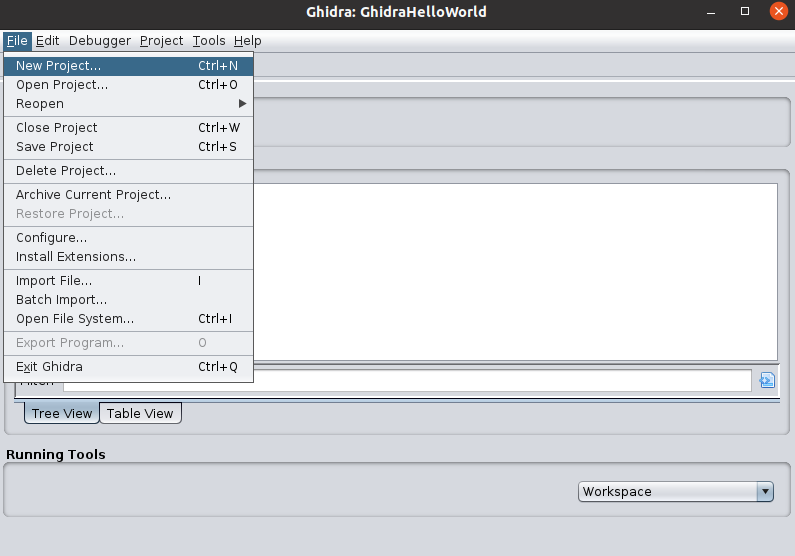
Then we can import our executable for analysis. Go to "File>Import file" and find the myPass executable file.
Ghidra will automatically find the format (ELF) and the language (X86:LE:64:default:gcc). Press Ok.
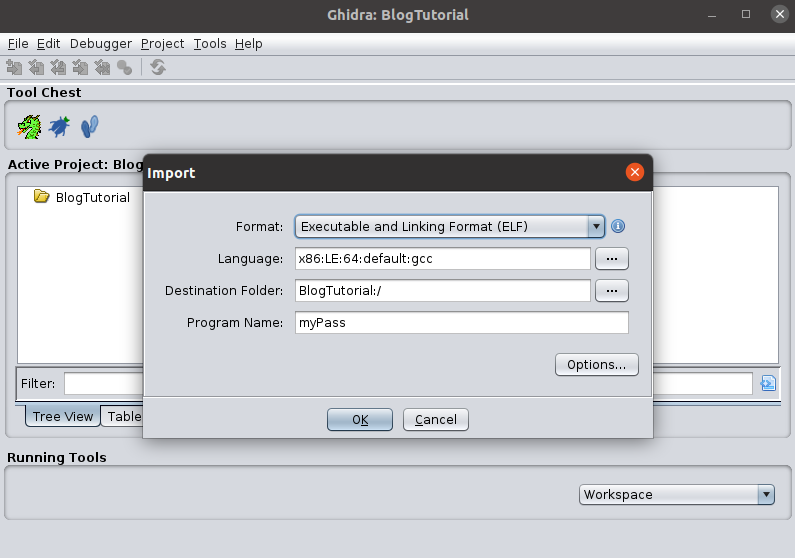
You will also get a small summary with the import result, click ok to continue.
Back to the project, the file will now show on the project tree. Double click on the file icon to open the "Code Browser"
It will the ask you to analyze myPass. Choose yes and then just click on Analyze with all defaul options.
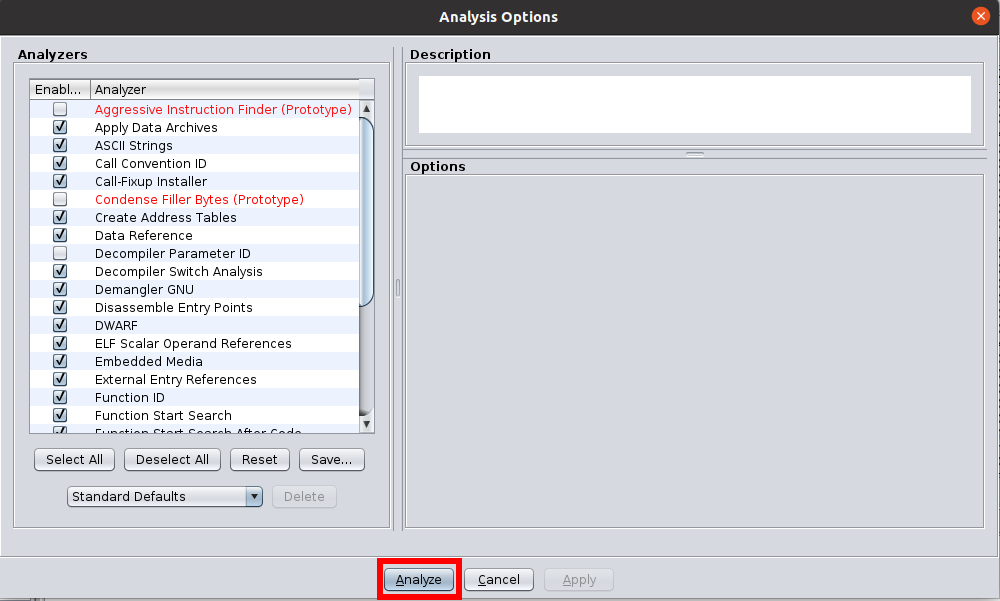
If all went well you should see something like this:
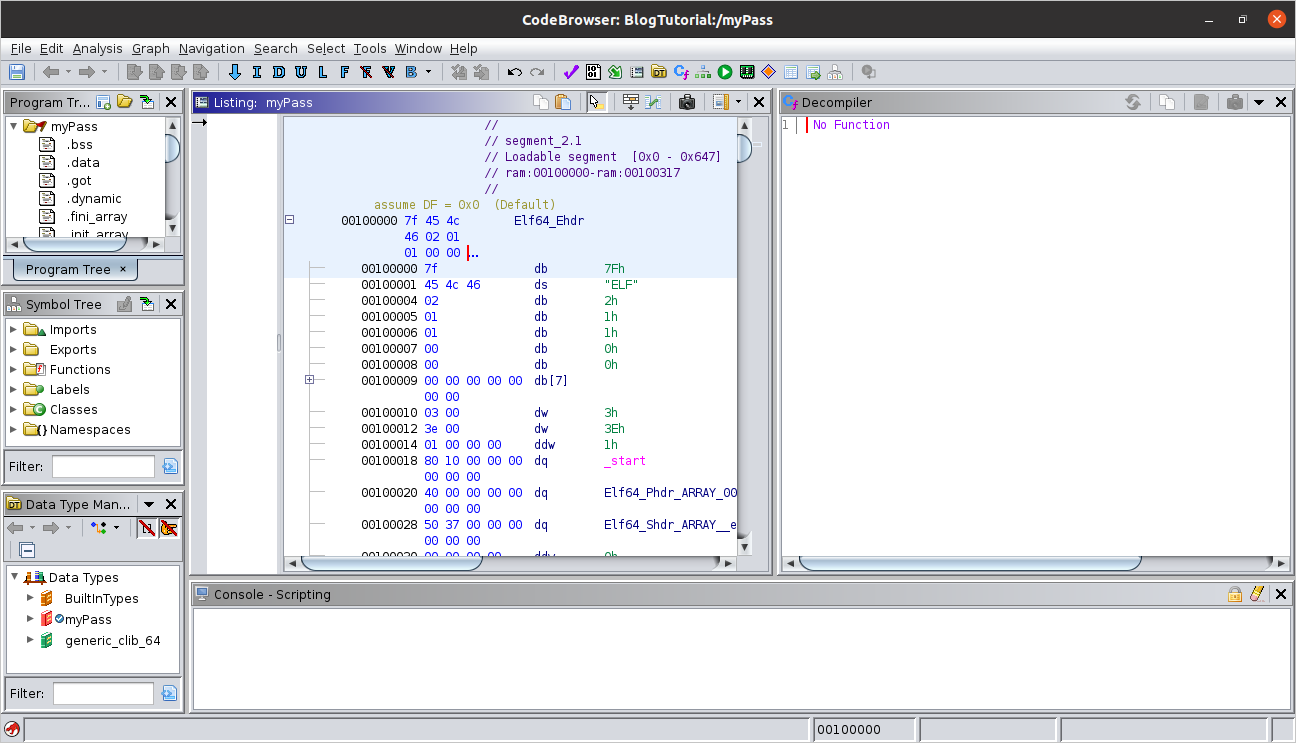
Now let's find the code that checks the password.
Our starting point will be the message shown when we give the wrong password.
Select "Search>Memory" and look for the string "Wrong password"
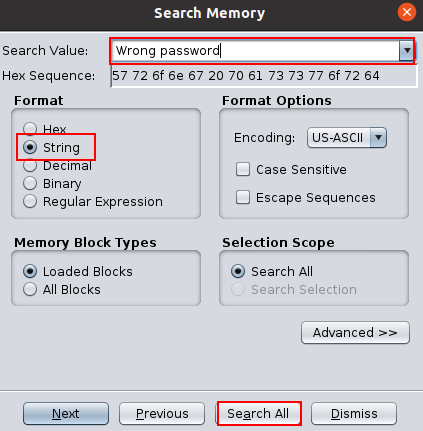
You can then select the result to navigate where the value is located inside the code. Click on the result and close the window.
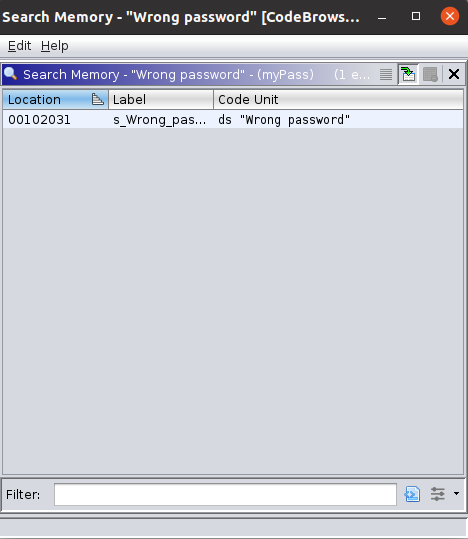
From there you can navigate to the actual instruction that references this value by double clicking the XREF link (you may need to scroll go the right to see it).
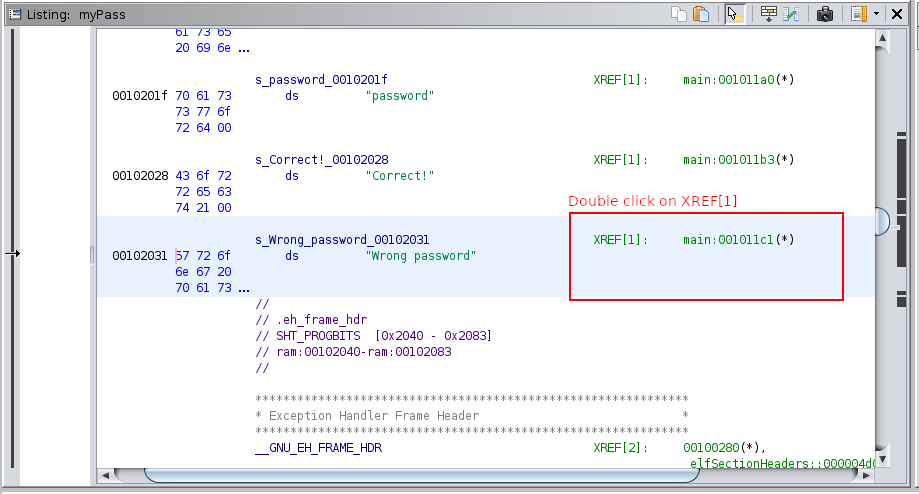
It should have only a single reference, this is the part of the code we are interested in.
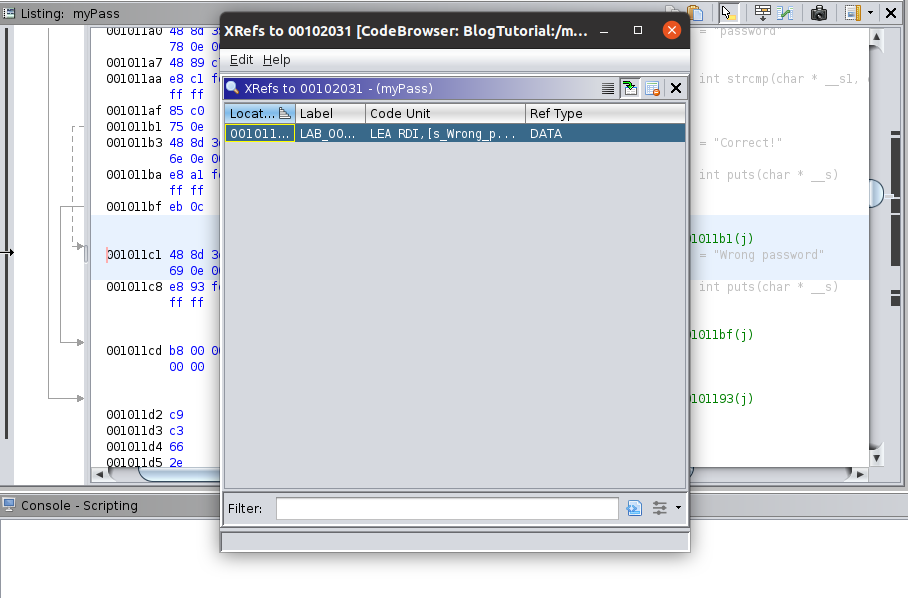
And finally we are able to see where the string is used. Notice that Ghidra was able to disassemble the binary and shows us the reconstructed C code on the Decompile window.
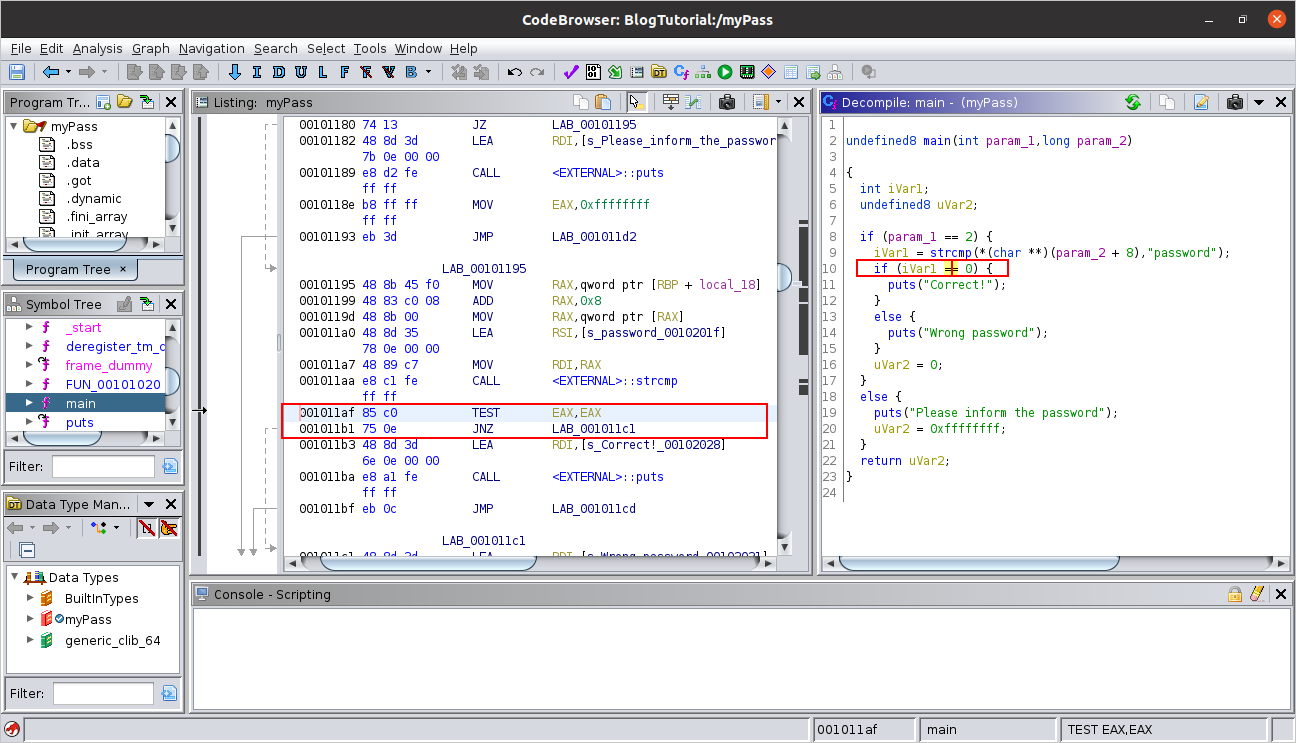
On the right side we can see the x86 instructions. If we click on the conditional inside the Decompile window it point us to the TEST instruction, but we are interested on what is actually done withe the test result.
Under TEST we have a JNZ instruction, meaning Jump if not zero and pointing to the branch that shows the "Wrong Password" message. We need to patch this instruction so we either never go to this branch or we invert the conditional so when the password is incorrect we don't jump.
For the first option we could replace JNZ with a NOP (no operation) and it would simply continue the execution. For this example we will instead switch from JNZ to JZ (jump if zero). This way any password besides "password" will work.
First we right click the instruction and select "Patch Instruction"
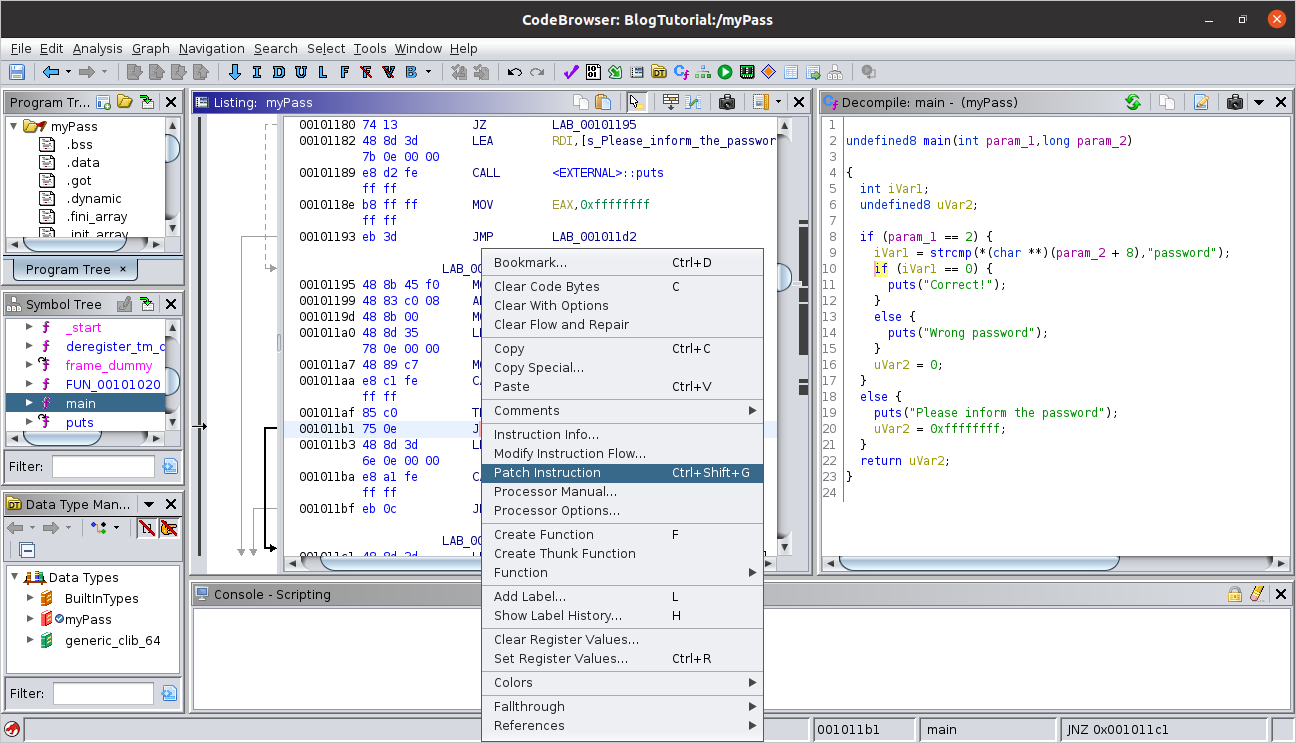
We then replace JNZ with JZ
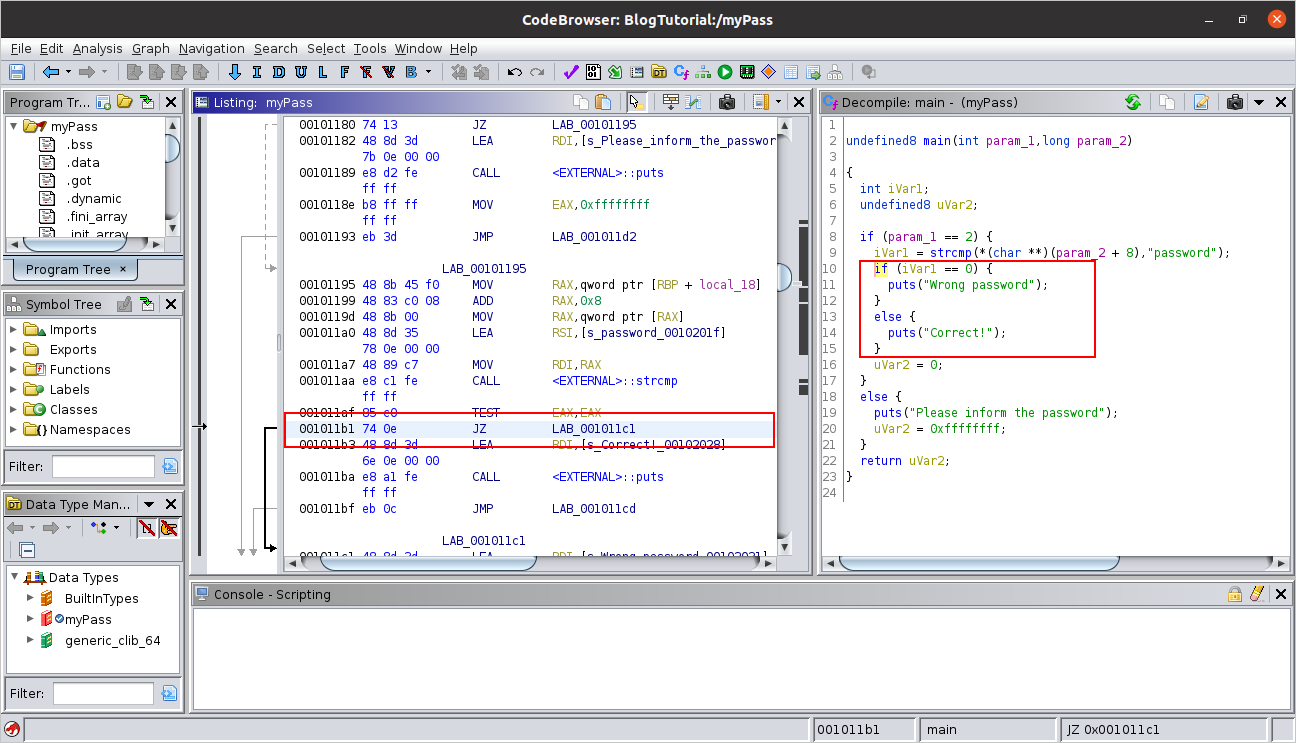
Notice that the code inside the if conditional on the Decompile window has changed.
Now all we need is to export the elf file. Click on "File>Export Program" and choose the format ELF.
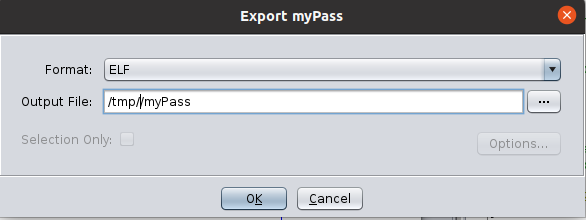
You will get a summary of the export when it works. You can now set the executable flag and check that any password will be correct.
➜ chmod u+x myPass ➜ ./myPass foobar Correct!